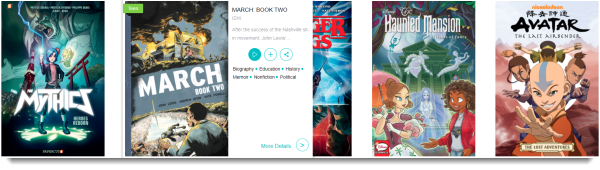
We’re excited to reveal Comics Plus’ updated browser UI which is now live for all customers and demo collections! Along with backend performance improvements, we’ve also made the platform easier to navigate when using a web browser, on desktop and mobile.
- Simplified, one-click navigation
- Hover detail preview
- Improved discoverability of series
- Filter by language
- Reading progress indicator
- New Light theme
Highlights are below but the best way is to experience it yourself by browsing your collection or exploring the K12 or Full Collection demos, and be sure to review the FAQs in the Resource Center.
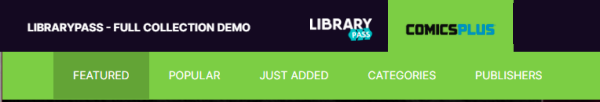
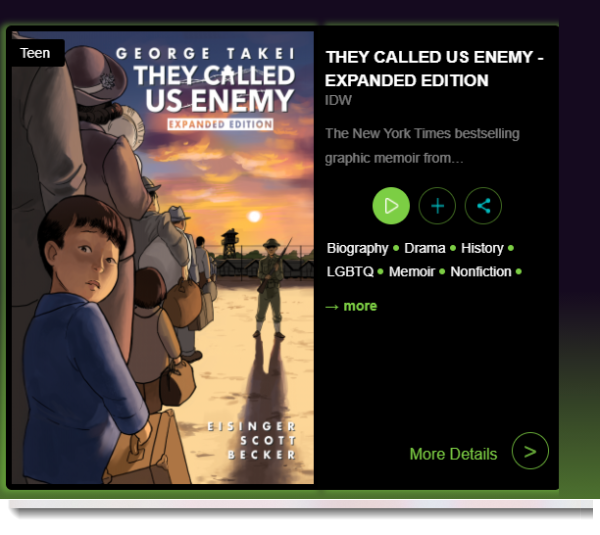
Improved Navigation
Quickly find the most popular titles and what’s been recently added to the collection, or browse individual categories and publishers—all with one-click from the main navigation bar.
On a desktop browser, hover over any title to see its age rating and categories, and start reading it immediately or add it your shelf to read later. You can also share your favorite titles quickly through social media, email, or a direct link.
Click on More Details (>) to see additional information about an individual title, including easy access to other titles in its series.
Improved Discoverability
Title detail pages offer more information, including publisher, creators, language, categories, and age rating—all of which are clickable to help you find similar titles. And if a title is part of a larger series, you’ll find them easily accessible at the bottom of the detail page, each with the hover preview noted above.
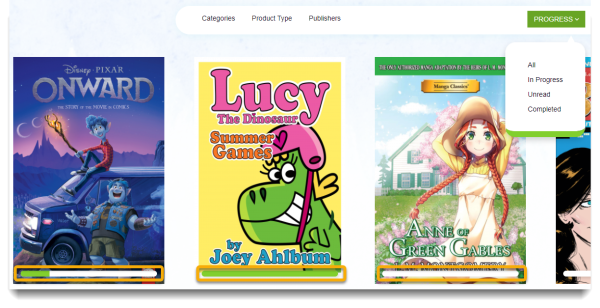
See Your Reading Progress
You asked and we answered! There’s a visual indicator for all titles saved to My Shelf that shows how much you’ve read, and now you can jump right back in where you left off.
My Shelf also has new filtering options so you can see which titles you’re currently reading, which ones you’ve finished, and which ones you haven’t started yet.
Choose Your Fighter!
All of these improvements are now available in two different themes: our current dark theme and a brand new light theme!
By default, all customers have the dark theme, but you can easily switch to the light theme via your admin portal. Take a peek at our K12 demo collection to see the light theme in action, and check out the FAQ in the Resource Center to see how to switch yours.
Engage, Excite, Circulate!
Comics Plus grew to serve nearly 1,500 schools and libraries across the United States, Canada, and Europe in the first quarter of 2021, offering millions of readers unlimited simultaneous access to a deep backlist of thousands of digital comics, graphic novels, and manga. More than 100+ library-friendly publishers support LibraryPass’ mission to offer high-interest, immersive digital content without breaking their materials budget.
With Comics Plus, students and library patrons can have access to thousands of age-appropriate digital comics, graphic novels, and manga. Learn more at comicsplusapp.com and sign for a free demo account.

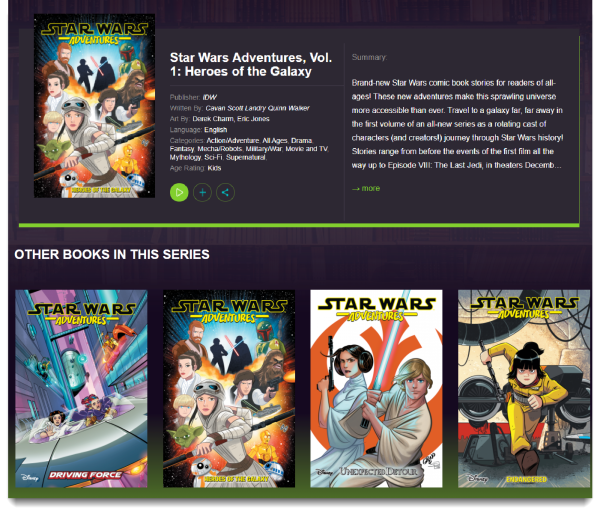
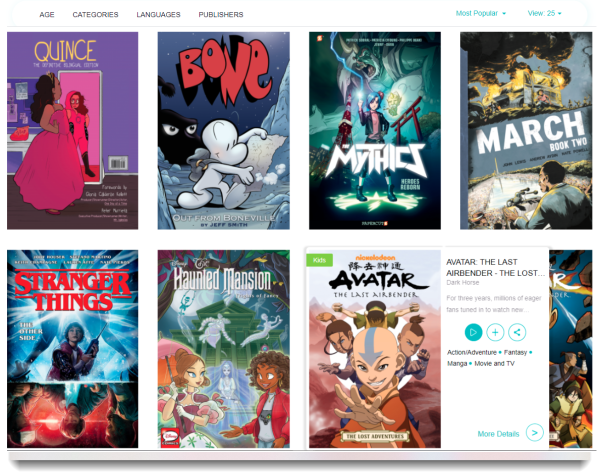
 We curate high-interest, immersive digital content that helps schools and libraries expand and diversify their collections—without breaking their materials budgets.
We curate high-interest, immersive digital content that helps schools and libraries expand and diversify their collections—without breaking their materials budgets.
